
19 Ways To Be Productive During COVID-19
The past several weeks with the coronavirus pandemic have been unprecedented. We are in an environment of fear, stress, uneasiness, and unknowns. While it will take time for us to work through these emotions, it is important that we also try to continue as normal in ways that we can control. Productivity expert Barbara Hemphill said, “Control the things you can, so you can cope with the things you can’t.” I think this is true now more than ever.
19 Productive Actions You Can Control
One byproduct of social distancing is that many of us have found ourselves with unexpected time on our hands – closings, canceled events and appointments, reduction in travel time on planes, trains, and cars, and for some, an unfortunate reduction in customers or client work. Why not utilize this time for tasks or projects you have been putting off or just haven’t had the time to address? Take some control by working on things that will strengthen and grow your business, your career, and/or yourself, and create a solid base for “after the virus.”
Below I share a list of 19 productive actions you can take now, along with tips, resources, and recommended tools to assist with the task. Don’t be overwhelmed by the length of the list. Instead, choose a few of the highest priority items for you and/or your business and focus on taking action on those first.
At the end of the article, I provide a free download that will allow you to more easily prioritize each item and track your progress.
Disclaimer: Life Made Simple sometimes partners or affiliates with companies providing products, applications, or services that we feel would benefit our clients. In these cases, we may receive a small commission on sales through our affiliate links.
Organize Your Office Space and Information
1. Organize your office space
Whether you have a room devoted to work or space within another room, a clear, organized area can help improve focus and productivity. Clear off your floor, desk, and other surface areas. Toss, recycle, shred, or donate any unneeded items. Leave out only those items that add to your productivity, peace, or joy.
2. Clean out and organize your paper files
Divide your files into action (items you are working on now) and reference (items you are keeping for tax/legal reasons or future reference). Label files alphabetically (e.g. client files) or topically. If you have more than one file drawer full of paper, consider numerical labels and an online inventory of your paper files using the Paper Tiger filing system.
3. Set up a daily and/or monthly action file system
An action file system such as this one by Smead allows you to file papers or cards by day and/or month as reminders to complete a task or to be easy accessible when you need them. Keep the file system in a desktop file
along with a few hanging files to hold quick reference papers.
4. Declutter and organize your digital files
Depending on your current structure and content, decluttering and organizing digital files can mean something different for everyone. Start with this checklist of things to think about when attacking your digital world and then develop your unique plan.
5. Set up your email for productivity
Like digital file management, email management can differ depending on the application you use (e.g. Outlook or Gmail), how much email you receive daily, and whether you use your email app for other productivity tasks such as calendar, tasks, and contacts. Check out this past blog post to help you get started with The Only 5 Email Folders You Really Need.
6. Go paperless
Moving towards a paperless environment requires a good scanner. My favorite scanner for moving those piles of paper, notes, and business cards to digital form is the Fujitsu ScanSnap. It is the most expensive tool of all of the resources mentioned here, but well worth the cost if you work with a lot of paper, want to be more digital, and/or often work remotely.
| ScanSnap iX1600i | ScanSnap iX1300 Portable |
7. Manage your contacts
Whether this means scanning or entering business card information, cleaning out old contacts and updating current ones (I use the Duplicate Contacts app for Android and Apple phones – there are many others!), or setting up a full-blown CRM (customer relationship management) system, contact management is a great way to spend some unexpected downtime.
Get Clear on Your Goals
8. Determine your rocks (what is most important)
If it has been a while since you really stepped back to evaluate what is important to you in business and life, this is a great time to get re-centered and focused on what matters most. I am happy to share an exercise I use with individuals and groups for this reason.
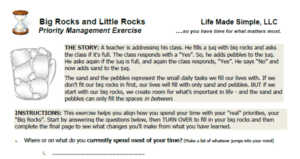
Send download link to:
9. Develop your 2020 goals
Once you know your “rocks,” you can work to develop your goals for the remainder of the year. I am confident life will get back to normal and when it does, what will you focus on for the remainder of the year? It’s okay if your goals aren’t perfect right now. Just get something on paper and then reevaluate once the pandemic has passed.
Analyze and Manage Your Time
10. Analyze your time management habits
When it comes to time management, have you ever wondered where you excel? And where you could improve? Spend some time looking at your strengths and weaknesses and make a plan for continuous improvement. If you’d like help with this reflection and/or putting systems in place to better manage your time, please contact me. I’d love to help!
11. Start using a daily time management tool
Now may also be the perfect time to review a few different time management tools to see what might work best once we get back to our hectic lives. Of course, my favorite is the ProAction Planner. [Update: Check out this article from Well + Good listing the top planners for 2025.]
Practice Risk Management
12. Back up your files
You have many options for backing up files, photos, email, and other digital information:
- An external hardrive such as this Western Digital Elements 2TB
for Windows computers or My Passport Ultra for Mac,
- An online automatic backup application such as Backblaze or Carbonite,
- Store a duplicate of your files by syncing to the cloud with services such as Onedrive, Google Drive, iCloud, and Dropbox.
13. Evaluate your financial position
For businesses, utilize your current financial tool to review your actual results versus goals to date in 2020. How will this downtime impact your goals, if at all? If you are not using a financial tool, consider implementing one. Quickbooks, Freshbooks, and Xero are popular options. (Before introducing a tool such as these, be sure to do a technology needs assessment to ensure you are choosing the right tool for your needs. Last month’s blog shares a list of things to consider when analyzing a new or improved technology tool.)
Individuals should also review the impact of the pandemic on their financial position and develop a resulting budget and plan for the rest of the year.
Work on Yourself
14. Learn or fine-tune a skill
Skillshare, is a great resource for videos and training resources for a variety of skills. And, the first 2 months are free! A quick search on YouTube or Google will provide many more options.
15. Read a book
While I’m sure you have your own list of “must-read books,” a few non-fiction books I recommend (depending on your need and interests) are:
Building a StoryBrand: Clarify Your Message So Customers Will Listen
Atomic Habits: An Easy & Proven Way to Build Good Habits & Break Bad Ones
Unstoppable: A 90-Day Plan to Biohack Your Mind and Body for Success
I have a long list of recommended fiction books as well. Let me know if you are interested, or share your favorites in the comments below.
16. Get/stay healthy (exercise, meditation, healthy eating)
Getting and/or staying healthy when stuck at home takes a little bit of work. Since my normal workout location is closed, I joined an on-demand site with videos of the classes I normally take and purchased an inexpensive weight set on Amazon.com. Many workout locations and online exercise sites are providing free challenges, workouts, and videos. In addition, you can find several meditation, yoga, and recipe or meal apps in your phone’s app store.
17. Spring clean your home
Okay, I know this isn’t really “working on yourself” but It is a great way to feel better about yourself and your environment, and a clean, clutter-free home can help you feel more productive in your home office. Here are a few Spring Cleaning Checklists to track your progress. I chose to use the third as I felt it was the most inclusive and I liked that it gave me space to add my own tasks.
Give Back
18. Send cards, texts, or emails
Make someone feel a little less lonely or just make someone smile with a note of thanks or encouragement.
19. Help others
Giving can be financial, but doesn’t have to be. Drop off needed supplies or other physical donations, safely volunteer your time if you are healthy and able, or donate blood. You might also share your expertise or knowledge to help others in areas of need during this time, as is my hope with this blog. Buzzfeed and PBS share lists of other ways to help during the pandemic. And this article from Bankrate provides a unique idea – giving back utilizing your credit card rewards points.
Free Downloadable Checklist
I realize this is a long list! Not every item will apply or be important to every reader. In order to prioritize and track your unique action list, I am providing a free, downloadable checklist below. Be sure to refer back to this blog for the supporting resource links.
If you are in need of assistance, coaching, or support related to any of these tasks, please reach out via my contact page or by scheduling your free 30 minute productivity assessment. All of my work can be done virtually via phone or video call.
I wish all of you health, safety, love, and peace over the coming weeks and months. Spend time with family, call your friends, give back, focus on you, and control what you can.

Send download link to:


Recent Comments