
by Lori Vande Krol | Feb 24, 2021 | Goals and Priorities, Meetings, Team Productivity, Technology, Time Management
The availability and ease of Zoom and other virtual technology has been one of the bright sides of this past year. Without it, we wouldn’t be able to see our colleagues and friends while working safely at home, continuing education opportunities would be minimal, grandparents may not see their grandchildren whether it be a few miles or thousands of miles away, and those sick in the hospital may not be able to see their family. One of my favorite things about virtual calls during Covid is being able to see full faces instead of masked ones. But, according to a recent study done by Stanford University professor Jeremy Bailenson, founding director of the Stanford Virtual Human Interaction Lab, being in these virtual meetings throughout your day can lead to exhaustion and may even increase stress.
The Mercury News summarizes the findings and suggestions from Professor Bailenson’s study, which addresses Zoom Fatigue from a technical and physical perspective. Here I share three additional ways we can minimize this stress and exhaustion from the standpoint of planning and productivity.
Be Intentional About Holding a Virtual Meeting
If you are the one initiating the meeting, determine whether the meeting is absolutely necessary and if so, if virtual is the most appropriate format. Would a phone call or conference call work just as well? Or is the topic something that could be handled quickly over email or chat?
If you have been invited to a virtual meeting or webinar, determine whether it is necessary for you to attend. What value will you receive? What will you add to the meeting? Be intentional about your choices.
Block “Meeting Days” and Add Breaks
If you have been intentional about the meetings you attend and it is still necessary for you to have several meetings a week, try to hold meetings on the same day as much as possible. While you may still have some Zoom fatigue at the end of that day, the benefits of one or two meeting-free days are great. You will be able to focus for longer periods of time with fewer interruptions and without the nagging feeling in the back of your mind that you need to remember to log in at a certain time. You’ll also save a little time on those days you don’t have to be “Zoom ready.”
When you schedule several meetings on the same day, be sure to leave a little time between them – I suggest 30 minutes. This allows a cushion in case the meeting runs over and also gives you time to review your notes, clarify and schedule next actions, and reset before the next meeting. Be sure to leave a few minutes to get up, move around, and refill your water.
Meeting Standards Don’t Change in a Virtual Setting
Standards and guidelines for a video meeting should be the same as an in-person meeting (except that sweatpants or leggings and a quiet pet in the background is perfectly acceptable). Someone should be responsible for the agenda, make sure that everyone has the materials they need ahead of time, and assign a leader to keep the meeting on track. Also, don’t end the meeting without full clarity regarding next actions and who is responsible. Learn the 5 key steps to an effective meeting.
I also recommend allowing a few minutes at the beginning of the meeting to check in with everyone. It’s been a tough year, and we could all use a little reassurance, support, and reminder that we’re all in this together.

by Lori Vande Krol | Jan 14, 2021 | Goals and Priorities, Habits, Motivation, Task and Project Management, Time Management
If you are like most creative, driven entrepreneurs and professionals, you have a lot of big goals, fun projects, and life-changing ideas on your plate – not to mention the other day-to-day tasks and activities that take up your time. Without a good process for analyzing, prioritizing, and planning, you can become overwhelmed and frustrated that yet another day – or week – goes by without measurable progress. Here I share 3 ways to address this overwhelm so you can reach your big goals quickly and with more focus and less stress, allowing you to share your passions with the world and have fun at the same time.
Success = Skill + Passion + Hard Work
Paul Torrance, Distinguished Professor, researcher, and developer of the Torrance Tests of Creative Thinking, conducted a 40-year longitudinal study of creative individuals. Based on the results of his study, Torrance developed the Manifesto for Children to guide them as they grow and struggle to maintain their creativity and use their strengths to create careers. While Torrance intended his manifesto for children, I think the guidance applies to adults as well.
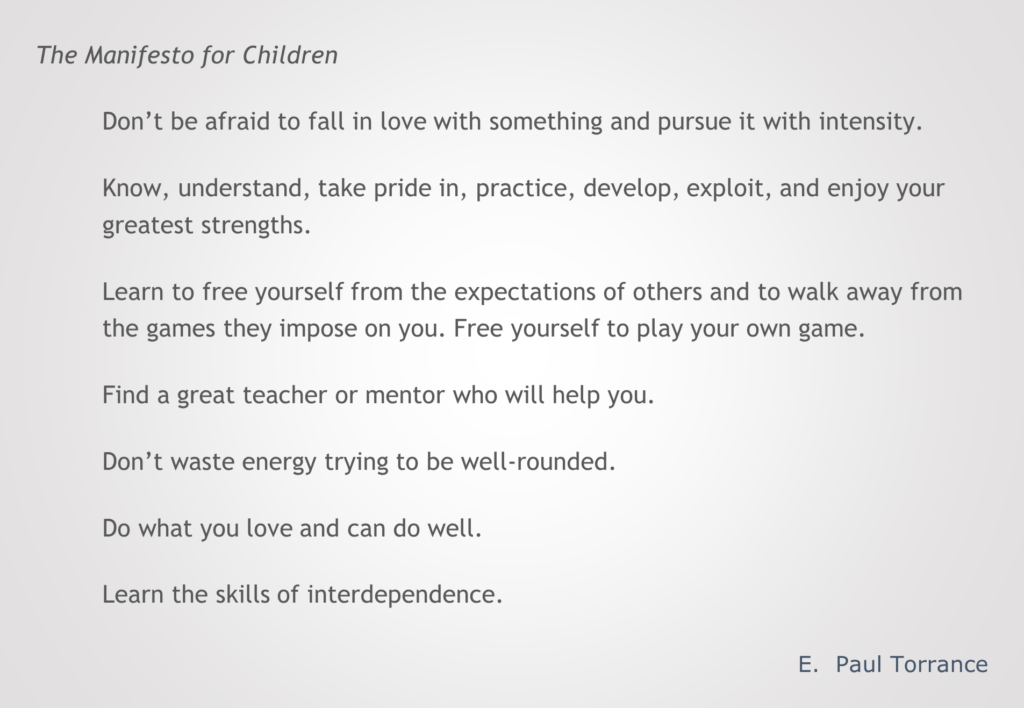
Many of us learn these important ideas later in life, or maybe not at all. Torrance hoped to help improve a creative individuals’ chance of success and life fulfillment with his study and manifesto.
Similarly, you will be most successful and be able to help others more when you focus your time and energy on those things you are good at and passionate about. Big goals take hard work and if you don’t have the knowledge and excitement, you will be much less likely to put in the time and effort required. To narrow down the activities you should be spending your time on, draw the following grid on a piece of paper, and divide your ideas, goals, and activities into these categories:
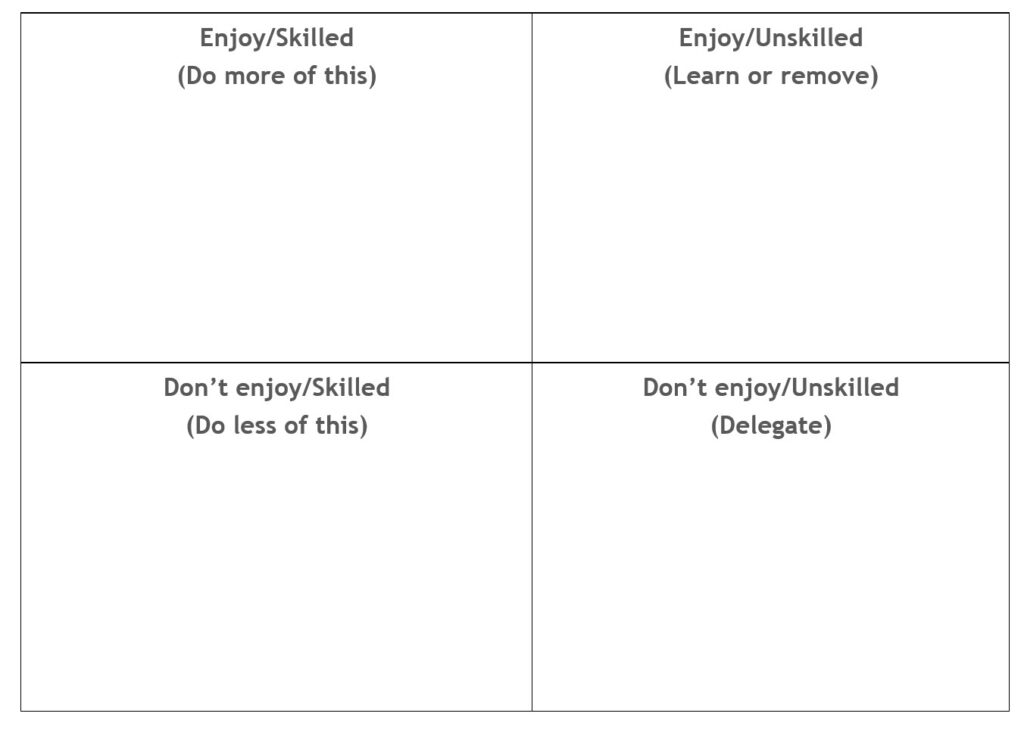
You will want to spend the most time on activities and goals from the top-left “Enjoy/Skilled” quadrant and develop educational or learning goals from the top-right “Enjoy/Unskilled” quadrant. Or, if these activities don’t serve your greater goals, consider removing them. Look at delegating tasks in the bottom half of the grid – those you don’t enjoy – or if possible, remove them. Deleting tasks that don’t serve your greater purpose and goals will open the door for new opportunities.
Determine What To Start, Stop, or Continue Doing
A second exercise that can help you focus on your passions and priorities is the “Start/Stop/Continue” exercise. Write these three words on the top of a piece of paper and list all of those things you would like to start doing, stop doing, and continue doing. If you are a visual person, you might use mind-mapping as a way to brainstorm activities or tasks for each category.
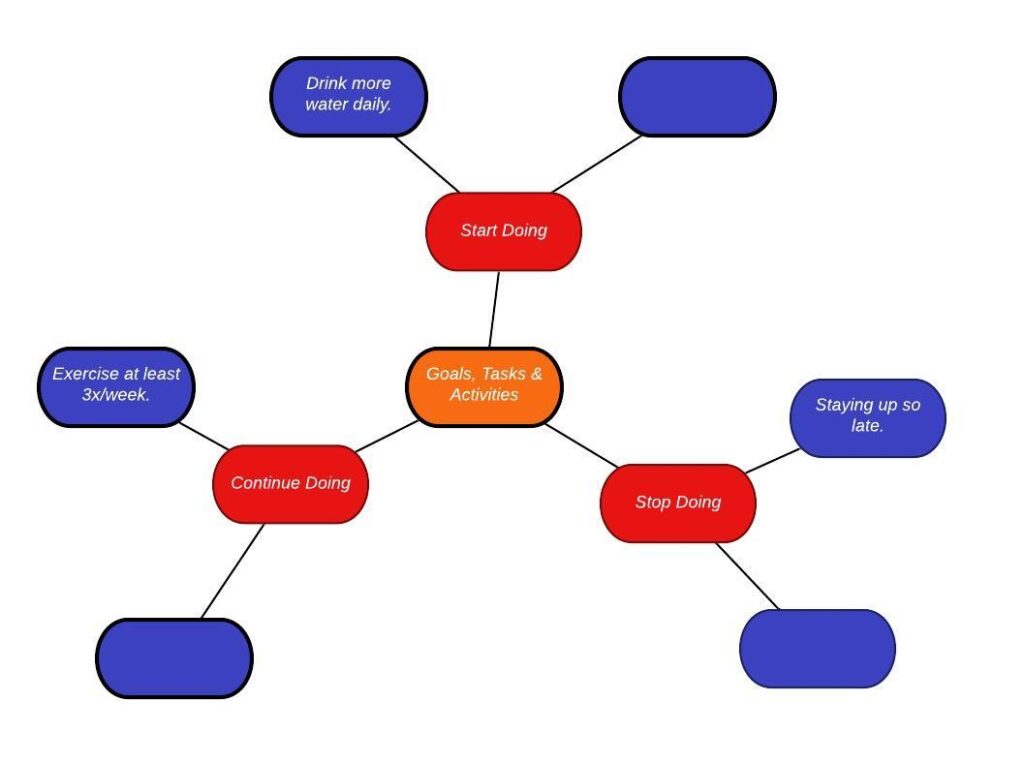
Be realistic when considering your time and energy over the time period considered. This is a great exercise for habit-related activities and goals. For example, in order to have the energy and focus for my big goals, I would like to start drinking more water daily, stop staying up so late, and continue exercising at least 3 days per week.
Find Support and Accountability to Reach Your Goals
Being an entrepreneur, business owner, or leader can be lonely. You want to do great things but may not have someone that understands and shares your passion and drive. Without someone there to communicate your struggles and help get through roadblocks, there may be a loss of momentum or halted progress on your goals. It’s also important to be able to share your excitement when reaching milestones. E. Paul Torrance felt strongly enough about this to include two related items in his Manifesto for Children: “Find a great teacher or mentor who will help you.” and “Learn the skills of interdependence.”
Following are a few different ways you can find this support and assistance:
- An accountability partner. This may be a family member, friend, or colleague, as long as they share your drive and passion and provide the support and encouragement you need through the good and challenging times.
- A mastermind group. The advantage of a formal mastermind group is you have a team of people with different backgrounds, experiences, and skillsets as you work to set and reach your goals. For the best chance of success, I would recommend a paid group with an experienced leader/host.
- A business, life, or productivity coach. Sometimes it makes the most sense to hire a coach to help you get clear on your passions, strengths, and goals and then to help you develop the plan to reach those goals. This person should provide motivation and accountability, be a sounding board as you work through challenges and offer solutions to keep you moving, and be your greatest cheerleader when things go well.
The world needs your big ideas – your book, your product, your new business, your knowledge, your energy, your talent. What will you do to ensure you prioritize, focus, and take action so you can reach your biggest goals?
More blogs related to Priorities, Goal-Setting, and Planning:
Get Unstuck with a Simple Project Plan
Create Your Top 10, and Bottom 10, List
The Superman: Goal Achieved

by Lori Vande Krol | Sep 3, 2020 | Goals and Priorities, Habits, Motivation, Procrastination
I have something to confess – I have been a pretty bad cook most of my life. I don’t enjoy it and although I knew my family could be eating healthier, better-cooked meals, I’ve never really had an interest in learning – until recently. For a few reasons I’ll get into later, I decided I would challenge myself to learn how to feed my family in a “cleaner” way. Questions that crossed my mind were: “Where do I start? Do I have the right equipment and tools? Where do I get my groceries? How do I know what “eating clean” means? Will the family like the meals? How much time will it take? Will it even help? How can I change habits after so many years of doing it a different way?” There were a lot of unknowns for me and it was a little scary getting started.
Below I share my process and how you can use this same process to change any habit. It’s never too late to learn and grow!
Know Your “Why” for a Habit Change
Sometimes the most difficult step in changing a habit is deciding to do so. In her book Better Than Before, Gretchen Rubin states “A habit requires no decision from me, because I’ve already decided” (Rubin, 2015, p. 5). But even if you have made the tough decision to work on a habit, change is hard. It’s easy to quit. Things often get harder before they get easier. That is why it is important to be clear about your “why” for learning something new or changing a habit. Your “why” needs to be important enough to drive you to start and to continue when things get rough, which I guarantee they will.
Recently in my work with a client, she shared how she had been struggling with changes in daily working habits. Some days were so mentally draining she would have to take a nap to keep going. We reviewed her “why” and decided she would post a photo or vision board near her desk that reminded her of it daily. Doing this helped her to make better choices, focus her work, and maintain energy to reach her goals.
I have several “whys” for changing the way that I shop, cook, and eat, a few of which include increased food sensitivities in the family, a need to eat well to support exercise and sports, setting a good example for my children to be as healthy as possible, and to challenge myself to learn something new during some Covid-19 related downtime. I was also motivated by the short time I had to put new habits in place before the inevitable craziness that comes with back-to-school activities. All of these “whys” were strong enough priorities to spur me into action and to keep me going on the toughest days.
Research and Find the Best Tools to Support Your Habit
Before choosing the right tools to support your habit, it’s important to be clear on your vision for success and what is needed to help you get there. Will your new habit require enhancements to your current tools and systems or the need for something new? For example, if you are wanting to exercise at home regularly, what type of exercise will help you reach your goals? Do you have the right equipment available?
Or maybe you have decided to create a better habit of planning and scheduling your week. Do you prefer doing so in a paper or digital format? What features does your tool or process need to offer the best chance at success? It is important to analyze your needs and preferences before deciding on the tools that will best support your new habit.
I knew I didn’t have the systems, tools, or knowledge to change our cooking and eating habits on my own. If I was going to be successful, I needed to research and educate myself. I started by Googling “clean eating for families” and reached out to an exercise group I belong to. My research led me to Momables.com and the 30-Day Family KickStart program, which is a 4-week sugar-free, gluten-free, and dairy-free (optional) clean eating program. Momables provided me with weekly menus, shopping lists, and preparation tips. In addition, the program suggested equipment and tools that would support my new habit as well as general education about clean eating.
Find Support and Accountability to Reach your Goals
Creating new habits can be lonely without the right people to support and provide you with accountability and motivation. I found this in a few ways:
 (1) I ensured my family was on board with the new eating plan. If I didn’t have their support, it would not have worked.
(1) I ensured my family was on board with the new eating plan. If I didn’t have their support, it would not have worked.
(2) The creator of Momables, Laura Fuentes, reached out to let me know she was available for any support needed. Her regular email communications also kept me on track and motivated me to continue.
(3) The exercise group I belong to often discusses the need for clean eating to support any training or workouts. Hearing others’ challenges and successes provided motivation when things were hard.
Who can provide you with the support, motivation, knowledge, and accountability you need to succeed in your journey to learn, grow, and develop new habits?
Celebrate and Maintain Your Success
Once you have reached your goal, it is important to recognize it. Celebrate your accomplishment, and then determine how you will maintain your success. My family and I planned two celebrations during our 4-week challenge – after two weeks, we enjoyed s’mores by the fire as a “cheat” night. After we completed the full plan, we celebrated with a trip to the local ice cream shop. Knowing we had these milestones scheduled – that we would be able to enjoy a sugary treat soon – helped to keep us on track the rest of the time.
 Now that we have completed the 4-week kickstart program, we have set a goal to maintain an “80%” clean-eating habit. With the help of a weekly dinner plan from Momables, I now have the knowledge, tools, and resources to continue this new lifestyle. We know we won’t be perfect and I would be crazy to think we are “cured” from sugary foods for good, but we have created healthier habits that we will be able to maintain going forward.
Now that we have completed the 4-week kickstart program, we have set a goal to maintain an “80%” clean-eating habit. With the help of a weekly dinner plan from Momables, I now have the knowledge, tools, and resources to continue this new lifestyle. We know we won’t be perfect and I would be crazy to think we are “cured” from sugary foods for good, but we have created healthier habits that we will be able to maintain going forward.
Depending on the habit or change you work to develop, you may not be perfect all of the time and that’s okay. What is important is that you have systems in place to maintain what you have started and can get back on track quickly and easily. Don’t be too hard on yourself and be sure to celebrate the wins.
A Process for Changing or Forming a Habit
After 20 years of the excuses “I hate to cook” or “I don’t know how to cook” as a reason for not learning how to do better, I am proof that it is never too late to learn and change. The techniques and knowledge I gained over those 4 weeks have provided me the basis I need to continue with better habits for myself and my family. Whatever it is you feel you could do better, decide to do it, and then follow this process for success:
- Know your “why”
- Research and find the best tools
- Find support and accountability
- Celebrate and maintain your success
Please share your goals and progress. And if you need assistance with the process, don’t hesitate to reach out for coaching support.
Learn more about Life Made Simple’s Productivity Coaching Plans.
Sources:
Rubin, Gretchen. Better Than Before. New York: Broadway Books, 2015. Print. p. 5.
Momables. www.Momables.com/. Accessed August 2020.
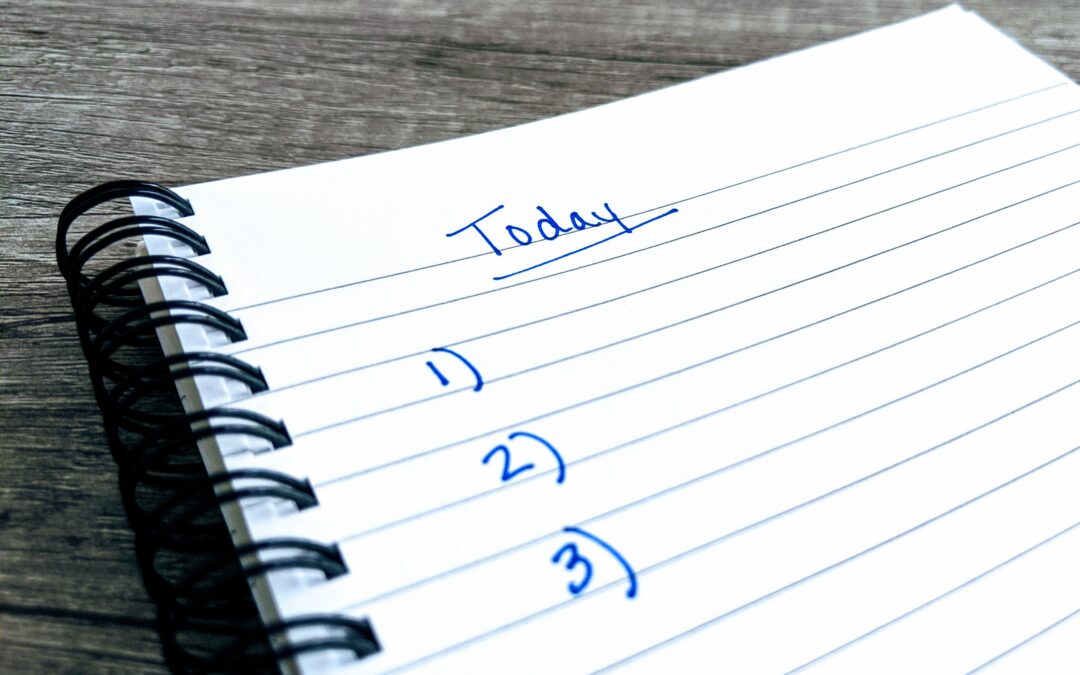
by Lori Vande Krol | May 21, 2020 | Motivation, Procrastination, Task and Project Management, Time Management
“I have so much to do and I just can’t make myself do anything.” This is what I heard from my teenage daughter last week when I walked into her bedroom. Emma is a junior in high school and was trying to juggle three college placement tests, preparation for two choir auditions, and homework for four classes, all on her own and online due to Covid-19. I immediately put on my “productivity consultant hat” and asked her, “Have you made a list? Did you schedule everything into your bullet journal? Are you focusing on what has to be done this week?” She continued, “I’ve done all the things, mom, but nothing is working.”
Do you ever feel overwhelmed by a lengthy to-do list, and all of it feels of equal importance? Sometimes we can feel so much anxiety by looking at our many to-do’s that we don’t know where to start, and the methods and habits that have worked in the past just aren’t working now. Below I share a couple of quick tips to help you get through the most overwhelming of times.
Choose One Thing to Focus on Right Now
Continuing with the example of my daughter’s stressful situation, I asked her, “Why don’t you choose three things to focus on and forget about the rest? Just work to check those off your list one by one to feel a sense of accomplishment.” I knew that once she got those first three things done, she would feel a little better about moving to the next on her list. After hearing that she had also tried this “trick” and it still didn’t kick-start her motivation, I left her with, “Okay, turn on your relaxing music, chose one thing to do right now, and then we will talk again.”
During the most stressful times, you may need to pare back to the most basic productivity strategy – choose just one thing to focus on right now. Ask yourself, “What is the next action I need to take to move a project or task forward?” Do that and then find the next thing to focus on. Soon you should start to feel a sense of control over your to-do’s, your stress levels will decrease, and you can work to get a better handle on the rest of your list.
Choose Three Things to Focus On Today
Later that morning, Emma explained that she had been thinking about the “choose three things” method and wondered if it hadn’t worked in the past because she didn’t write her goals down – instead, she had just determined in her head what three tasks she would do. I told her I would check in with her via text for the next few days to remind her to write down her three goals and check on her progress. Here was the first day’s response:
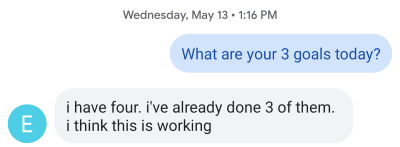
Success! At least for that day. This extra act of writing down her goals added to the intentionality of the actions and was just enough to get her over her productivity hurdle. The next day’s text was answered with a list of her three goals for that day. Emma may not continue this habit every day moving forward. Instead, she will likely go back to her normal method of weekly planning in her bullet journal. But it was what she needed to get through the high stress levels she was encountering at that time.
When to Use This Simple Process for Increased Productivity
As discussed, using the process of choosing three goals each day is a great tool during times of high stress or feelings of extreme overwhelm. This is also a great process to use if you haven’t yet developed a weekly and/or daily planning habit. Begin with a brain dump of all of your to do’s. Get them off your mind and on paper, or in digital form. Prioritize them if you can. Then, each morning choose three goals to focus on that day.
- Each morning, choose three things you will accomplish today.
- Write them down. Consider sharing them with someone.
- Get to work!
What’s Next?
Once you complete your three goals for the day, celebrate, and then choose the next 1-3 actions. Soon you will have more control and a better perspective of your to-do’s. When you are ready to move to the next level of weekly and daily planning, take a look at “What Should I Do Right Now?” for additional planning tips.
If you struggle with goal setting, prioritization, planning, or are just feeling overwhelmed with work and life, please reach out to me or schedule your free 30-minute Productivity Assessment. I would love to help you gain control and develop the habits that save you time, energy, and stress.

by Lori Vande Krol | Apr 23, 2020 | General Productivity, Motivation
One of the most controversial topics I’ve posted on social media has been whether or not it is important to make your bed every morning. I admit to not being a daily bed-maker (sorry Mom) and was excited to share this article by Tim Denning backing up my decision, albeit written more aggressively than I would have (e.g.“This is stupid advice. Don’t follow it.”) But I do appreciate the author’s point of view to focus on larger tasks first thing in the morning before you are worn out by the day’s events. Mr. Denning argues that making your bed won’t change the world, but other tasks can. My post was met with support by fellow “non-bedmakers” including successful leaders I think highly of. But I also heard from “daily bedmakers” I respect and admire, including my mother, who are passionate about their decision and reasons for making their beds daily.
During a 2014 commencement speech given at the University of Texas by Naval Admiral William H. McRaven, Admiral McRaven explained the importance of a perfectly made bed during basic SEAL training. He ended this section of his speech with, “If you want to change the world, start off by making your bed.” Honestly, who am I to argue with the former commander of the U.S. Special Operations?
How then, can these completely opposing views about the importance of this simple task in our daily lives both be right? Let’s dig a little deeper.
Why You Might Make Your Bed Every Day
An unofficial poll on one of my social media accounts gathered several comments as to why the “bed-makers” take the time each day:
- “Starting out the day with a simple completed task sets me up to do better during the day. If I don’t do that first task then pretty soon everything just feels overwhelming so why do anything.”
- “I think [not making your bed] sets up for a too relaxed way of living.”
- “I love the feeling of coming into my bedroom and having everything clean and nice looking. I feel like it helps my mind relax at night and feel less cluttered.”
- “It’s a simple thing I can do while my brain is still fuzzy (and not yet ready to tackle big things) and it sure feels good later in the day.”
- “The best part of making the bed is climbing into a nice crisp bed at night. I don’t want YESTERDAY covers!”
But what if this isn’t true for all of us? Let’s take a look at the other side of the story.
Why I Don’t Make My Bed
I was brought up to feel that making my bed was just part of the daily routine – you shower, get dressed, brush your teeth, and make your bed. So as a young adult, I continued to make my bed every day. But then I got married and my husband didn’t make the bed. When I asked if he would chip in every once in a while, he told me, “I don’t make the bed. My grandma taught me it needs to air out.” What? At the time, this sounded like an interesting made-up reason to not take responsibility, but I’ll get back to that. Without my spouse taking on his share of the task, I started to wonder how important it really was and soon began to periodically skip this daily activity.
Then I had children, started my business, and began working at home. I found that I could spend half of my day picking up and cleaning the house before I even “got to work.” I had to discipline myself to let some of it go, and bedmaking became one task I was okay giving up. Today, I make the bed fully only when someone is coming over, on cleaning days, and on rare days when “I just feel like it.” Most days, I just throw the comforter up over the pillows and call it good.
What I found over time is that it really didn’t matter. I could walk out of the bedroom and into my office and feel just as productive whether I made my bed or not. But recently, during the COVID-19 quarantine, I learned I have a different “productivity trigger” when working from home. I need to wear makeup. I learned this when my daughter walked into the bathroom while I was getting ready for the day and said, “Why are you putting makeup on?” I responded, “For you guys, I guess.” As I thought more about it, I realized my family doesn’t care if I wear makeup (they’ve seen me at my worst), but I do. Putting on just a minimal amount helps me to feel more awake and energized which leads to more productivity.
Obviously wearing makeup isn’t going to be the trick for everyone – we are all motivated and energized by different things. If you can’t jump immediately into a “change the world task” first thing in the morning, as Tim Denning suggests in his article, what small action can you take each day to increase your energy, motivation and productivity? Perhaps it is making your bed or putting a little makeup on. Or it may be something completely different such as a morning jog, journaling, or meditation.
Read The Following At Your Own Risk
A few years ago, I decided to look into my husband’s claim regarding beds needing to “air out” each day and guess what? There is actually some truth to it. You may regret reading what follows, so continue at your own risk. The article The Reason Scientists Say You Shouldn’t Make Your Bed cites research from a 2015 Kingston University study when it states “making your bed in the morning traps in dust mites that have accumulated overnight and provides a breeding ground for allergens that can exacerbate asthma and allergies.” I’ll spare you the more gruesome details (check out the article for this), but according to the Simplemost.com article, making your bed first thing in the morning traps in moisture, allowing your bed to be a home for up to 1.5 million dust mites. If you leave your bed messy, however, the mites are exposed to air and sunlight, which causes them to become dehydrated and die out. So for those that are not daily bed-makers, you may actually be healthier because of it.
What Works For You?
I’d love to hear what is or is not included in your morning routine that helps you have a more productive day. Has your time at home during COVID-19 changed your morning routines or habits? Share a comment below or reach out via email.

by Lori Vande Krol | Mar 24, 2020 | Email, Goals and Priorities, Organization, Task and Project Management, Technology, Time Management, Tools
The past several weeks with the coronavirus pandemic have been unprecedented. We are in an environment of fear, stress, uneasiness, and unknowns. While it will take time for us to work through these emotions, it is important that we also try to continue as normal in ways that we can control. Productivity expert Barbara Hemphill said, “Control the things you can, so you can cope with the things you can’t.” I think this is true now more than ever.
19 Productive Actions You Can Control
One byproduct of social distancing is that many of us have found ourselves with unexpected time on our hands – closings, canceled events and appointments, reduction in travel time on planes, trains, and cars, and for some, an unfortunate reduction in customers or client work. Why not utilize this time for tasks or projects you have been putting off or just haven’t had the time to address? Take some control by working on things that will strengthen and grow your business, your career, and/or yourself, and create a solid base for “after the virus.”
Below I share a list of 19 productive actions you can take now, along with tips, resources, and recommended tools to assist with the task. Don’t be overwhelmed by the length of the list. Instead, choose a few of the highest priority items for you and/or your business and focus on taking action on those first.
At the end of the article, I provide a free download that will allow you to more easily prioritize each item and track your progress.
Disclaimer: Life Made Simple sometimes partners or affiliates with companies providing products, applications, or services that we feel would benefit our clients. In these cases, we may receive a small commission on sales through our affiliate links.
Organize Your Office Space and Information
1. Organize your office space
Whether you have a room devoted to work or space within another room, a clear, organized area can help improve focus and productivity. Clear off your floor, desk, and other surface areas. Toss, recycle, shred, or donate any unneeded items. Leave out only those items that add to your productivity, peace, or joy.
2. Clean out and organize your paper files
Divide your files into action (items you are working on now) and reference (items you are keeping for tax/legal reasons or future reference). Label files alphabetically (e.g. client files) or topically. If you have more than one file drawer full of paper, consider numerical labels and an online inventory of your paper files using the Paper Tiger filing system.
3. Set up a daily and/or monthly action file system
An action file system such as this one by Smead allows you to file papers or cards by day and/or month as reminders to complete a task or to be easy accessible when you need them. Keep the file system in a desktop file
allows you to file papers or cards by day and/or month as reminders to complete a task or to be easy accessible when you need them. Keep the file system in a desktop file along with a few hanging files to hold quick reference papers.
along with a few hanging files to hold quick reference papers.
4. Declutter and organize your digital files
Depending on your current structure and content, decluttering and organizing digital files can mean something different for everyone. Start with this checklist of things to think about when attacking your digital world and then develop your unique plan.
5. Set up your email for productivity
Like digital file management, email management can differ depending on the application you use (e.g. Outlook or Gmail), how much email you receive daily, and whether you use your email app for other productivity tasks such as calendar, tasks, and contacts. Check out this past blog post to help you get started with The Only 5 Email Folders You Really Need.
6. Go paperless
Moving towards a paperless environment requires a good scanner. My favorite scanner for moving those piles of paper, notes, and business cards to digital form is the Fujitsu ScanSnap. It is the most expensive tool of all of the resources mentioned here, but well worth the cost if you work with a lot of paper, want to be more digital, and/or often work remotely.
7. Manage your contacts
Whether this means scanning or entering business card information, cleaning out old contacts and updating current ones (I use the Duplicate Contacts app for Android and Apple phones – there are many others!), or setting up a full-blown CRM (customer relationship management) system, contact management is a great way to spend some unexpected downtime.
Get Clear on Your Goals
8. Determine your rocks (what is most important)
If it has been a while since you really stepped back to evaluate what is important to you in business and life, this is a great time to get re-centered and focused on what matters most. I am happy to share an exercise I use with individuals and groups for this reason.
9. Develop your 2020 goals
Once you know your “rocks,” you can work to develop your goals for the remainder of the year. I am confident life will get back to normal and when it does, what will you focus on for the remainder of the year? It’s okay if your goals aren’t perfect right now. Just get something on paper and then reevaluate once the pandemic has passed.
Analyze and Manage Your Time
10. Analyze your time management habits
When it comes to time management, have you ever wondered where you excel? And where you could improve? Spend some time looking at your strengths and weaknesses and make a plan for continuous improvement. If you’d like help with this reflection and/or putting systems in place to better manage your time, please contact me. I’d love to help!
11. Start using a daily time management tool
Now may also be the perfect time to review a few different time management tools to see what might work best once we get back to our hectic lives. Of course, my favorite is the ProAction Planner. [Update: Check out this article from Well + Good listing the top planners for 2025.]
Practice Risk Management
12. Back up your files
You have many options for backing up files, photos, email, and other digital information:
13. Evaluate your financial position
For businesses, utilize your current financial tool to review your actual results versus goals to date in 2020. How will this downtime impact your goals, if at all? If you are not using a financial tool, consider implementing one. Quickbooks, Freshbooks, and Xero are popular options. (Before introducing a tool such as these, be sure to do a technology needs assessment to ensure you are choosing the right tool for your needs. Last month’s blog shares a list of things to consider when analyzing a new or improved technology tool.)
Individuals should also review the impact of the pandemic on their financial position and develop a resulting budget and plan for the rest of the year.
Work on Yourself
14. Learn or fine-tune a skill
Skillshare, is a great resource for videos and training resources for a variety of skills. And, the first 2 months are free! A quick search on YouTube or Google will provide many more options.
15. Read a book
While I’m sure you have your own list of “must-read books,” a few non-fiction books I recommend (depending on your need and interests) are:
Building a StoryBrand: Clarify Your Message So Customers Will Listen
Atomic Habits: An Easy & Proven Way to Build Good Habits & Break Bad Ones
Unstoppable: A 90-Day Plan to Biohack Your Mind and Body for Success
I have a long list of recommended fiction books as well. Let me know if you are interested, or share your favorites in the comments below.
16. Get/stay healthy (exercise, meditation, healthy eating)
Getting and/or staying healthy when stuck at home takes a little bit of work. Since my normal workout location is closed, I joined an on-demand site with videos of the classes I normally take and purchased an inexpensive weight set on Amazon.com. Many workout locations and online exercise sites are providing free challenges, workouts, and videos. In addition, you can find several meditation, yoga, and recipe or meal apps in your phone’s app store.
17. Spring clean your home
Okay, I know this isn’t really “working on yourself” but It is a great way to feel better about yourself and your environment, and a clean, clutter-free home can help you feel more productive in your home office. Here are a few Spring Cleaning Checklists to track your progress. I chose to use the third as I felt it was the most inclusive and I liked that it gave me space to add my own tasks.
The Happier Homemaker
Freebie Finding Mom
Imperfect Homemaking
Give Back
18. Send cards, texts, or emails
Make someone feel a little less lonely or just make someone smile with a note of thanks or encouragement.
19. Help others
Giving can be financial, but doesn’t have to be. Drop off needed supplies or other physical donations, safely volunteer your time if you are healthy and able, or donate blood. You might also share your expertise or knowledge to help others in areas of need during this time, as is my hope with this blog. Buzzfeed and PBS share lists of other ways to help during the pandemic. And this article from Bankrate provides a unique idea – giving back utilizing your credit card rewards points.
Free Downloadable Checklist
I realize this is a long list! Not every item will apply or be important to every reader. In order to prioritize and track your unique action list, I am providing a free, downloadable checklist below. Be sure to refer back to this blog for the supporting resource links.
If you are in need of assistance, coaching, or support related to any of these tasks, please reach out via my contact page or by scheduling your free 30 minute productivity assessment. All of my work can be done virtually via phone or video call.
I wish all of you health, safety, love, and peace over the coming weeks and months. Spend time with family, call your friends, give back, focus on you, and control what you can.



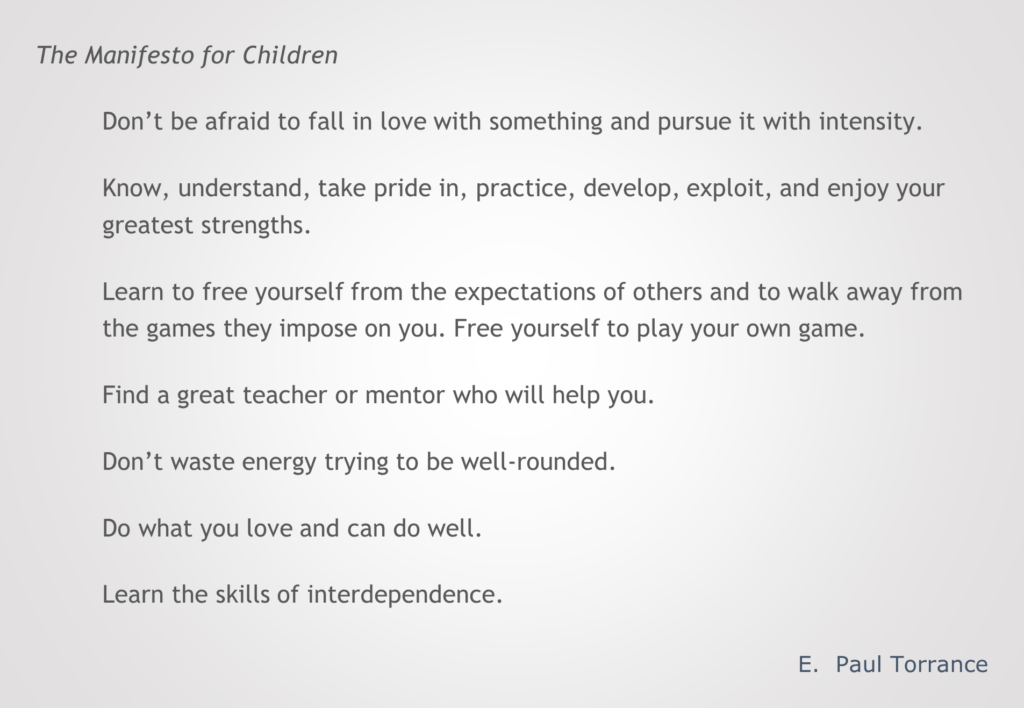
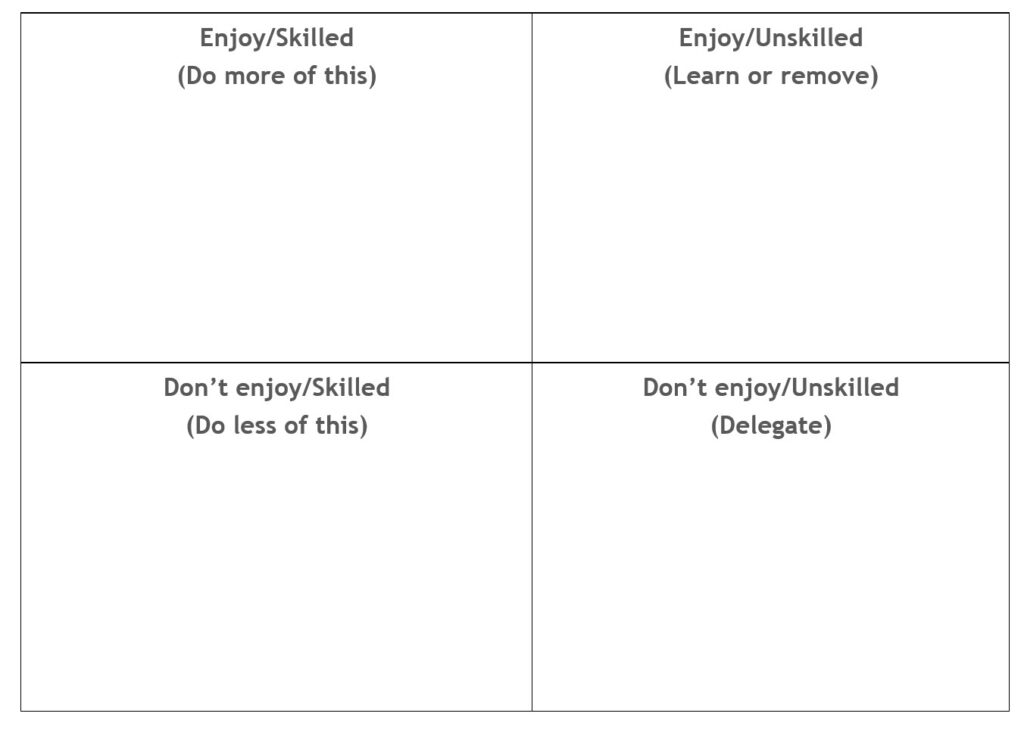
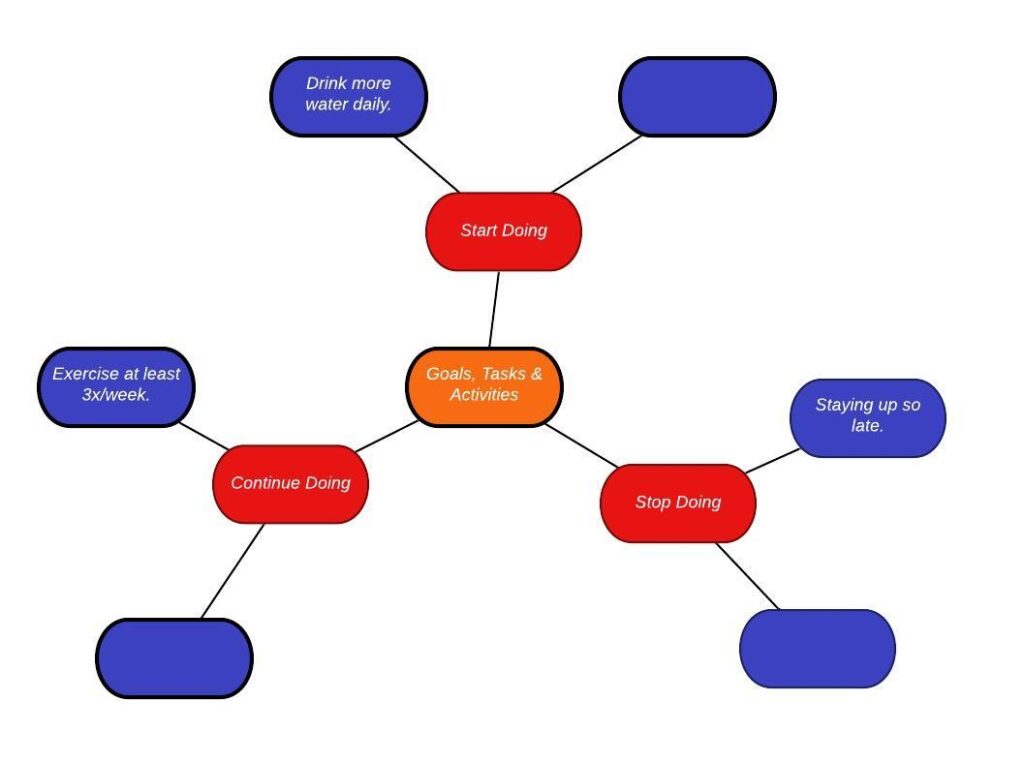


 Now that we have completed the 4-week kickstart program, we have set a goal to maintain an “80%” clean-eating habit. With the help of a weekly dinner plan from Momables, I now have the knowledge, tools, and resources to continue this new lifestyle. We know we won’t be perfect and I would be crazy to think we are “cured” from sugary foods for good, but we have created healthier habits that we will be able to maintain going forward.
Now that we have completed the 4-week kickstart program, we have set a goal to maintain an “80%” clean-eating habit. With the help of a weekly dinner plan from Momables, I now have the knowledge, tools, and resources to continue this new lifestyle. We know we won’t be perfect and I would be crazy to think we are “cured” from sugary foods for good, but we have created healthier habits that we will be able to maintain going forward.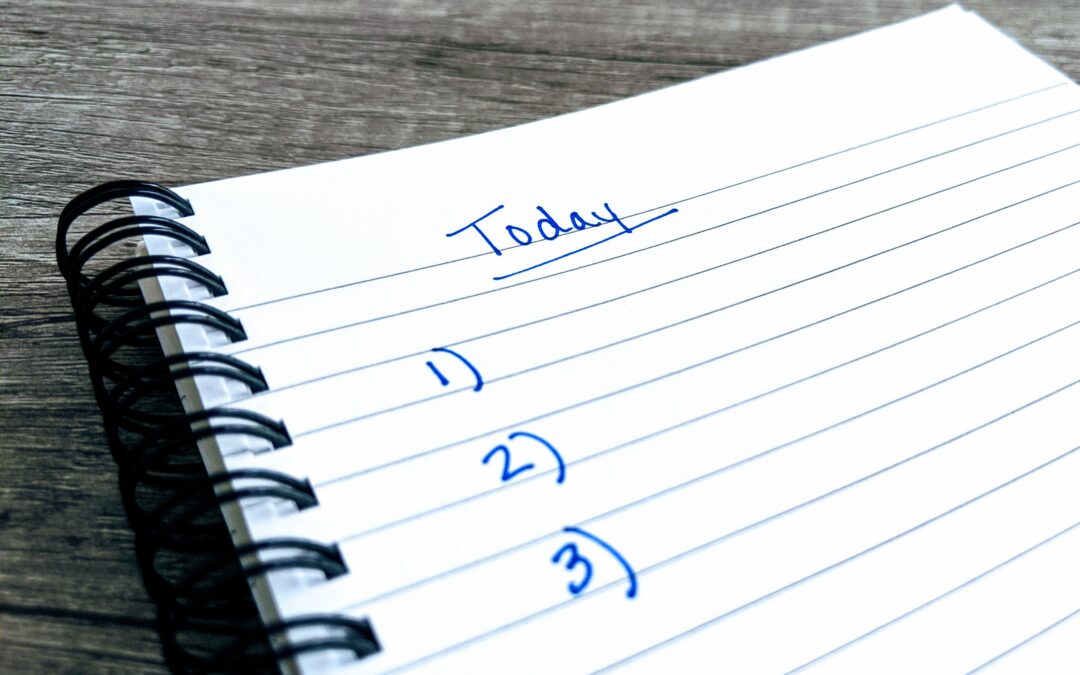
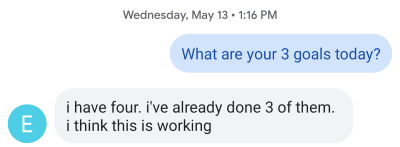


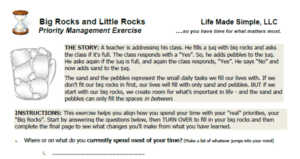

Recent Comments