
The Truth About Time Blocking
“I’ve tried time blocking in the past and it’s never worked for me.”
This was a recent statement from a client who I was helping with time management. Once we dug in more, we found it wasn’t that time blocking was an ineffective method, but that it wasn’t being applied in the most ideal way for him. This isn’t an uncommon complaint. In fact, even David Allen, productivity guru and author of Getting Things Done, used to argue against time blocking. He preferred a simple calendar with only the necessary appointments and deadlines. But eventually, he realized time blocking can work well for many people and even began practicing it himself.
Let’s dive a little deeper into what time blocking is, who can benefit (*hint* – everyone!), and how it might work best for you. I also share tips, tools, and resources to support your time-blocking habits.
Wikipedia defines Time Blocking as:
“A productivity technique for personal time management where a period of time—typically a day or week—is divided into smaller segments or blocks for specific tasks or to-dos. It integrates the function of a calendar with that of a to-do list. It is a kind of scheduling.”
While I agree with this definition of time blocking, there is much more to it than this.
Who should use a time-blocking technique?
Time blocking is best used for people who:
- Have a busy schedule and need to be very intentional about how they use their time,
- Have a fairly open schedule that can be wasted away if time is not blocked to work on specific tasks and projects (aka Parkinson’s Law),
- Reach the end of a day or week feeling stressed and unaccomplished, wondering where the time went,
- Juggle multiple areas of work and life,
- Struggle to find time for focus and big-picture thinking,
- Deal with constant interruptions, or
- Spend too much time “reacting” to the day’s urgencies.
If we are honest, isn’t this all of us at one point or another? I believe that some form of time blocking can work for almost everyone. The key is finding the method, or combination of methods, that works best for you.
Types of Time Blockers
While there are many different ways to apply time blocking to your calendar, we can simplify it by looking at three key methodologies.
1. The Serious Blocker divides their day into specific blocks of time, each dedicated to accomplishing a specific task, or group of tasks. They start each day, or week, with a concrete schedule that lays out what they will work on and when. A serious blocker will work to bunch related tasks (i.e. “task batching”) such as email processing, social media creation, or phone calls, into one block.
In addition, the serious blocker lumps meetings together. That way, they can spend larger chunks of time on focused projects and tasks versus shorter amounts of time spread between meetings throughout the day. This type of time blocking requires more work upfront, and potential cooperation from others, to reschedule meetings that will better fit your ideal schedule.
2. The Flexible Blocker applies time blocking in a broader way, with more general blocks that are flexible depending on what comes up throughout the day. This works well when your days are less predictable and require a more “reactive” approach (e.g. a customer service specialist). Some argue that these types of schedules aren’t compatible with time blocking, but when your workday is often run by outside forces, it’s easy to lose sight of your own goals. Even a simple version of time blocking can help you gain a greater sense of control over unpredictable schedules. You can still block off time for your “reactive work,” and then be more intentional about time during the day that allows for some planning and control (regardless of how little).
3. The Time Themer chooses themes for work they will do during certain time blocks. This is the most open-ended version of time blocking. “Day theming” is the most popular example where you choose a theme for each day of the week. For example: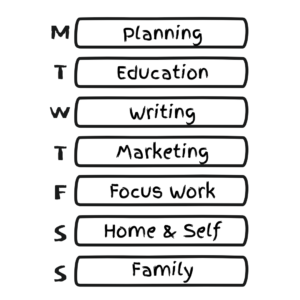
Any open time is spent on that day’s area of focus. Day theming minimizes the choices you need to make about what to work on throughout the day. You look to your theme and choose tasks based on that theme.
You can also use time theming to break up your day by assigning themes to blocks of time throughout the day. An example of this would be: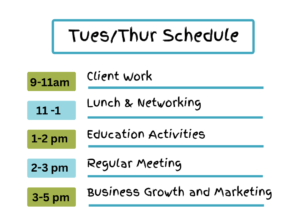 The schedule may be the same every day or may differ throughout the week. In the example above, Tuesday and Thursday have the same “themed schedule” while the other days look different. In the resources section below I share a template called My Productive Week that can be of great assistance in defining your daily “theme blocks.”
The schedule may be the same every day or may differ throughout the week. In the example above, Tuesday and Thursday have the same “themed schedule” while the other days look different. In the resources section below I share a template called My Productive Week that can be of great assistance in defining your daily “theme blocks.”
Most people do not fit perfectly into one time theming option but instead use a combination. For example, having a schedule of daily themes can make it easier to determine what tasks to put into working time blocks when using the “serious” or “flexible” blocking methods.
The Benefits of Time Blocking
While it takes some work, and potentially a change in mindset, the following benefits of time blocking show the value of this time management methodology.
- Your need to make decisions at every point in time throughout the day is minimized because your schedule is pre-defined. This saves time and energy throughout your week.
- If you get easily distracted or off-track, a time-blocked calendar will help to pull you back into focus. In addition, time blocking helps to fight multi-tasking allowing you to focus all of your energy on one thing at a time.
- You will get more realistic about how long things take. We often underestimate the time tasks and activities take, and this is a concrete way to see that. This will get better over time.
- When you see your priorities laid out in your finite calendar, you can more easily say “no” to those things that don’t fit.
- You are more likely to accomplish your goals if you schedule specific, intentional time to work on them.
- It will be easier to relax during your leisure time as you know you have a plan to get everything done.
“A 40 hour time-blocked work week, I estimate, produces the same amount of output as a 60+ hour work week pursued without structure.”
– Cal Newport, Author of Deep Work –
Tips for Effective Time Blocking
Below are key things to consider when working to design and maintain your own time-blocking routine.
- Build your time-blocking methodology into regular weekly planning. Look at your upcoming schedule, deadlines, and tasks and fit it all together to create a week that takes into account your goals, priorities, and commitments.
- Review your schedule daily and reset your week as necessary.
- Your routines and habits should be incorporated into your time blocks.
- Leave a time block for an overflow of tasks that take longer than expected or for unexpected appointments or to-dos that come up during the week.
- Once your week is planned, make intentional choices when straying from that plan.
- Leave space between, or within, blocks for transition, travel, time, and necessary breaks.
- Bunch your urgent but less important work together and dedicate a pre-determined amount of time to it. This allows for longer, uninterrupted time for focused work.
- Consider your daily rhythms in your schedule. When are you most energetic, productive, or focused?
- Evaluate your time-blocking schedule regularly and make needed changes.
- When scheduling time blocks for focused work, find a quiet location free of interruptions and/or block notifications on your computer and phone.
- Consider whether you want to block time on weekends (or other non-working days). You may want to leave these times open to allow freedom and flexibility with leisure time.
Most importantly, remember your time-blocked schedule is a guide to assist you with creating your most productive week. If you try to stick to it perfectly, especially at first, you will get overwhelmed when things come up that cause needed changes to your schedule. Review, reset with intentional decisions, and move forward. You might look at time blocking as a game or a puzzle. How can I fit it all in the most optimal way? But as with any game, you will make mistakes, learn along the way, and get better with practice.
Time Blocking Resources
The following resources can help you create your own time-blocked schedule.
- My Productive Week Template
I have created this tool as a template to build your “puzzle” for your time-blocked weekly calendar. It is to be used as a guide – along with your weekly schedule, goals, and tasks – for your weekly planning. The template can be completed digitally or printed.
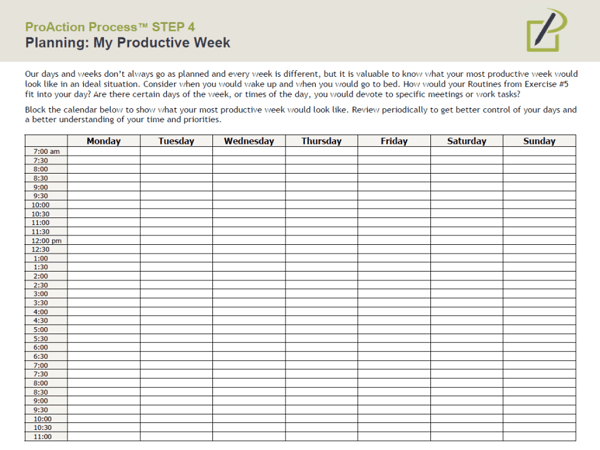
Send download link to:
- The ProAction Planner:
If you prefer to do your weekly planning with a paper planner, which allows for better mental processing and decision-making, the ProAction Planner is a tool to support all of the important areas of planning and time management. A paper planner provides an easy visual that stays in front of you throughout your day. If using a paper planner, I recommend using a writing instrument that allows for change throughout the week. My tool of choice is the Frixion Clicker Erasable Gel Pen, in multiple colors.
- Online Calendar (Outlook, Google, Other)
Whether or not you use a paper planner for weekly planning, the majority of us use an online calendar to keep track of our meetings and appointments. If you choose to use an online calendar for time-blocking, consider color-coding the blocks of time you wish to be flexible. I like to color my movable time blocks with yellow and mark them as “free.” Also consider those time blocks that you want to protect, mark them as busy, and consider them a meeting with yourself.
- Pomodoro Technique and Tools
The Pomodoro Technique is a method in which you focus for timed periods with short breaks between blocks. Learn more about this technique on their website and search for apps like this one to support the technique.
If you are interested in some assistance in determining and implementing the right time-blocking solution for you, please reach out. I’d love to help.


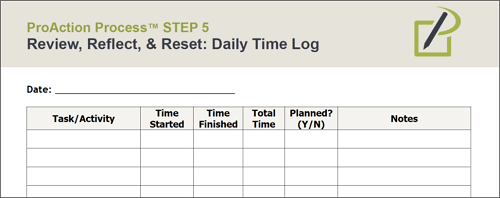
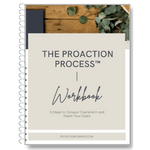

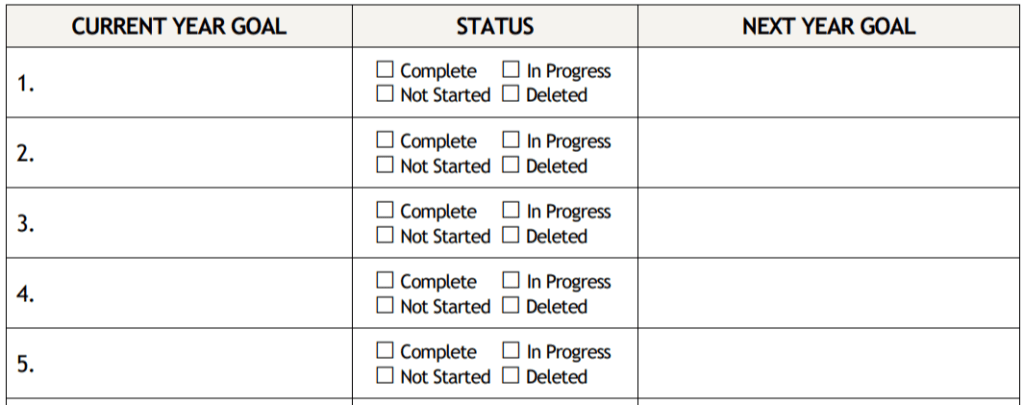
Recent Comments